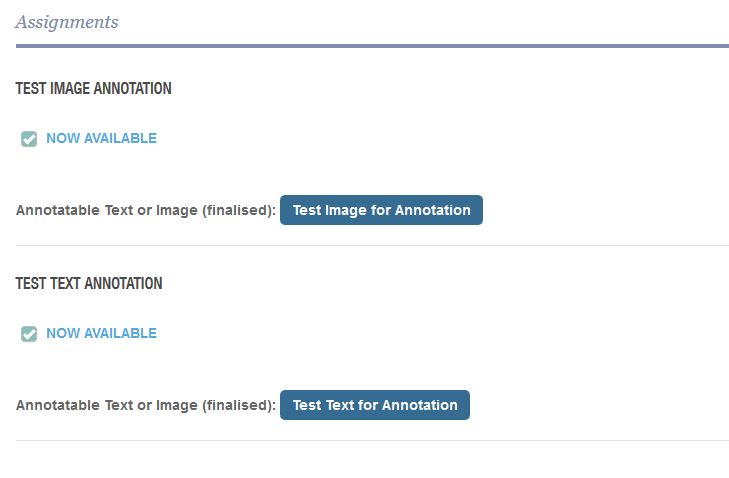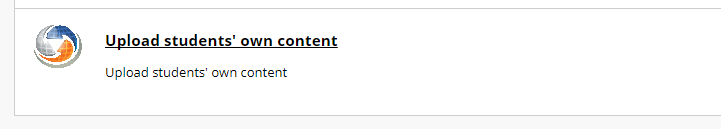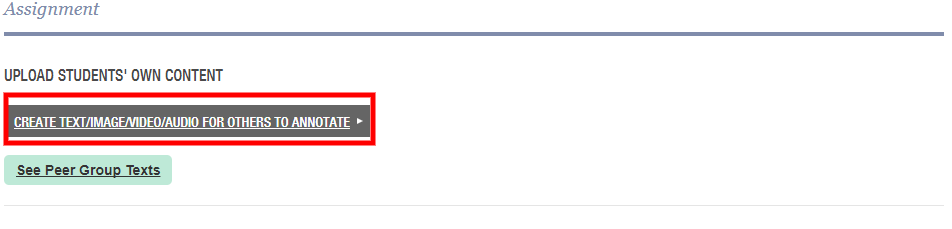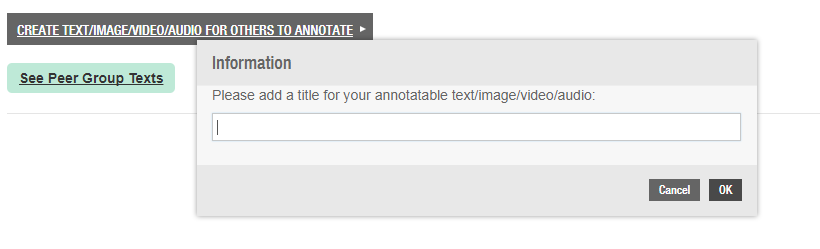-
Some of your assignments through Cirrus might require you to annotate texts or images selected by your course coordinator, or to upload texts or images to be annotated by yourself or by your peers. This section of the manual will guide you through completing annotation assignments.
Annotation assignments can be accessed from the assignments tab on your Cirrus course page or through Blackboard.
On the Cirrus assignments page, assignments where the convenor has uploaded the object for you to annotate will look like this:
-
Assignments where you are required to upload your own object for annotation look like this:
-
On Blackboard, assignments will look like an ordinary Blackboard assessment link:
-
Where the convenor has uploaded the content for you to annotate, you will be taken directly to that page.
Assignments where you are required to upload your own content will have an additional step, as below:
-
The image annotation and text annotation assignments have some differences in how they are completed, but both begin from this page.
If you are uploading your own item, see:
If you are annotating an object uploading by your convenor, see:
You might be interested in...