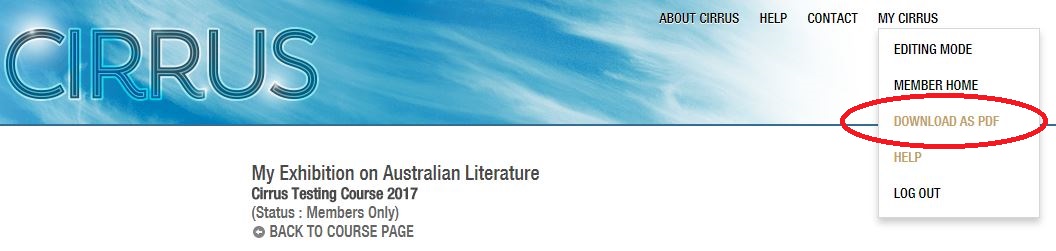-
Once your assessment is complete, it can be downloaded as a PDF. The PDF can then be uploaded to Turnitin for assessment submission, or can be incorporated into your ePortfolio.
Both the annotation assignments and the exhibitions can be downloaded as PDFs.
To download your work as a PDF, use the MyCirrus menu:
-
The PDF will be automatically generated by the Cirrus system. You can then save it, and upload it as needed to other systems.
Note: the PDF download is a Cirrus function that allows you to transport your work, share it with others, and upload it to Blackboard for assessment. It is not, however, a faithful facsimile of your exhibition: some content will appear differently in the PDF, especially audio-visual material.
Only you and the Cirrus staff can download PDFs from the Cirrus system. If your exhibition is published on AustLit, then AustLit members are able to download the exhibition. Your work cannot be downloaded by anyone else.
You might be interested in...